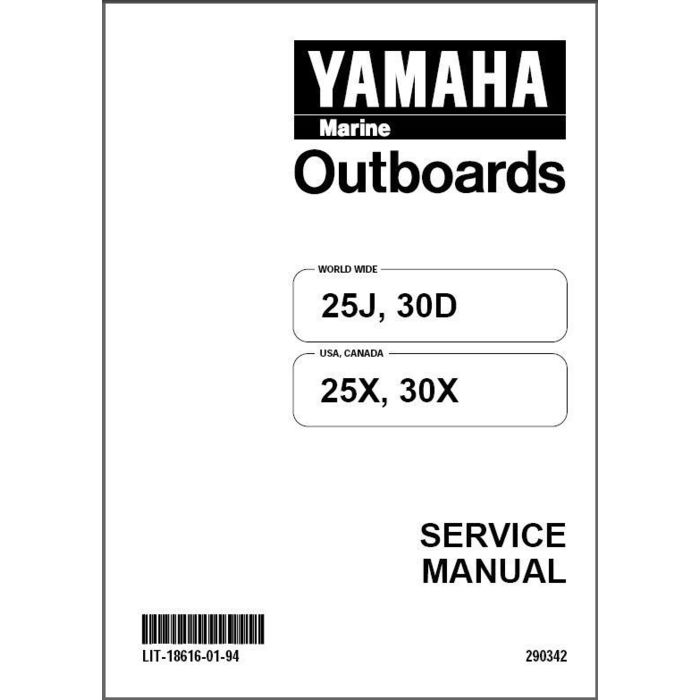Autodesk AUTOSKETCH 8 manuals
Owner’s manuals and user’s guides for Strollers Autodesk AUTOSKETCH 8.
We providing 1 pdf manuals Autodesk AUTOSKETCH 8 for download free by document types: Service Manual

Autodesk AUTOSKETCH 8 Service Manual (83 pages)
Brand: Autodesk | Category: Strollers | Size: 18.46 MB |

Table of contents
Autodesk devices