Autodesk AUTOCAD 2010 - PREVIEW GUIDE manuals
Owner’s manuals and user’s guides for Graphics software Autodesk AUTOCAD 2010 - PREVIEW GUIDE.
We providing 1 pdf manuals Autodesk AUTOCAD 2010 - PREVIEW GUIDE for download free by document types: User's Guide

Autodesk AUTOCAD 2010 - PREVIEW GUIDE User's Guide (460 pages)
Brand: Autodesk | Category: Graphics software | Size: 8.43 MB |

Table of contents
Contents
3
Contents
4
■ v
5
Introduction
14
■ 5
19
■ 9
23
■ 11
25
■ 13
27
■ 15
29
■ 21
35
■ 31
45
■ 33
47
■ 37
51
■ 39
53
■ 51
65
■ 55
69
■ 57
71
■ 59
73
■ 61
75
■ 63
77
Line Command
80
Arc Command
87
■ 75
89
■ 77
91
■ 83
97
Polygon Command
101
Command Options
102
■ 89
103
■ 93
107
■ 95
109
■ 97
111
Object Snaps
114
■ 105
119
■ 107
121
■ 109
123
■ 111
125
■ 113
127
■ 115
129
Objectives
131
Command Access
132
■ 119
133
■ 121
135
Grid and Snap
137
Ortho Mode
138
■ 127
141
■ 133
147
■ 135
149
■ 137
151
About Units
154
Setting Units
155
■ 147
161
■ 149
163
Metric Units
165
Imperial Units
166
■ 153
167
■ 155
169
Chapter Summary
170
■ 165
179
■ 167
181
■ 169
183
■ 171
185
■ 175
189
Moving Objects
191
Guidelines
193
■ 181
195
■ 183
197
■ 185
199
■ 187
201
Lesson: Objects
202
Copying Objects
203
■ 193
207
■ 195
209
Lesson: Position
210
Rotating Objects
211
■ 201
215
■ 203
217
■ 209
223
■ 211
225
■ 213
227
■ 219
233
■ 221
235
(Metric Units)
237
(Imperial Units)
239
■ 227
241
Scaling Objects
243
■ 231
245
■ 233
247
■ 235
249
■ 237
251
■ 239
253
■ 241
255
■ 247
261
■ 249
263
Commands
267
Default Layer
272
Layer Tools
273
Layers Panel
274
■ 261
275
Layer Status
277
■ 265
279
■ 267
281
■ 269
283
■ 271
285
ByLayer Property
291
ByLayer
292
■ 281
295
■ 283
297
■ 287
301
■ 289
303
Location Modes
307
■ 301
315
■ 303
317
■ 305
319
■ 309
323
■ 311
325
About Linetypes
328
■ 321
335
■ 323
337
■ 325
339
■ 327
341
■ 329
343
■ 331
345
About Measuring
347
■ 343
357
■ 345
359
■ 351
365
■ 353
367
■ 357
371
Altering Objects
373
■ 361
375
■ 365
379
■ 367
381
■ 369
383
■ 371
385
■ 377
391
■ 379
393
■ 383
397
Joining Objects
400
■ 389
403
Breaking Objects
408
■ 397
411
■ 399
413
■ 403
417
Creating Fillets
419
Key Points
422
■ 409
423
■ 411
425
■ 417
431
■ 421
435
■ 427
441
■ 431
445
■ Press ENTER
446
■ 435
449
■ 437
451
■ 441
455
■ 443
457
 Autodesk SketchBook Pro 6,
1 pages
Autodesk SketchBook Pro 6,
1 pages
 Autodesk INVENTOR 2011 - Product data,
23 pages
Autodesk INVENTOR 2011 - Product data,
23 pages


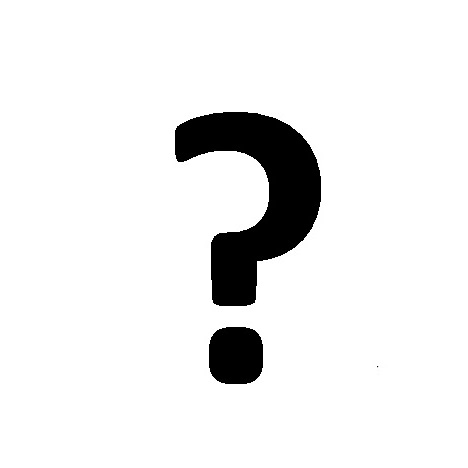
 software/1.jpg)







